Lesson eight: We’ve broken down all our helpful guides into individual sections so you can find everything you need with ease.
Once your drawings have been amended, you can select which drawings you wish to export by ticking the boxes.
Please note once you have exported your drawing to your quote, you can not then further edit the part again in the drawing doctor. If errors are found the drawing, it will need to be uploaded again. Material, grade, thickness and quantity can be amended at any point before submitting your order.
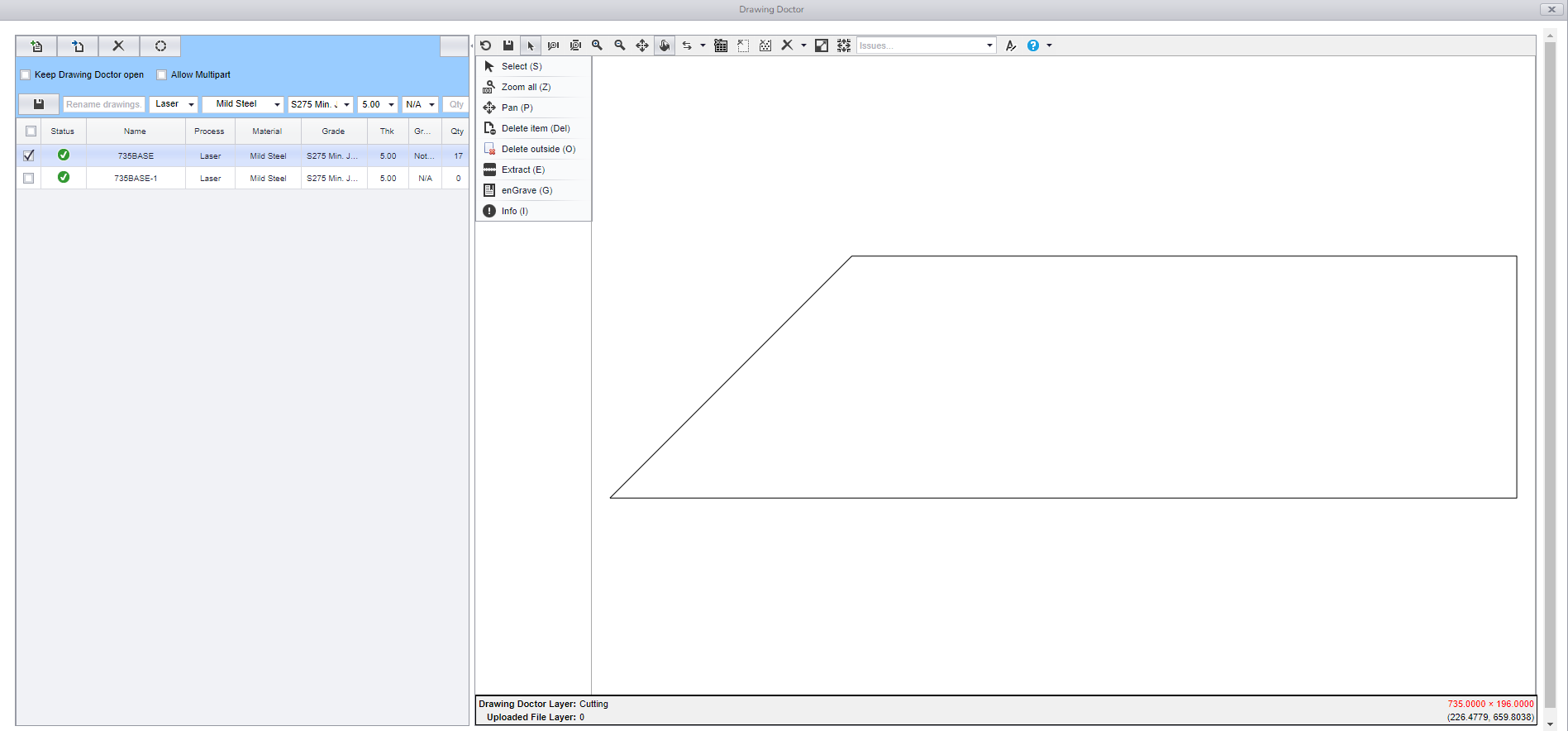
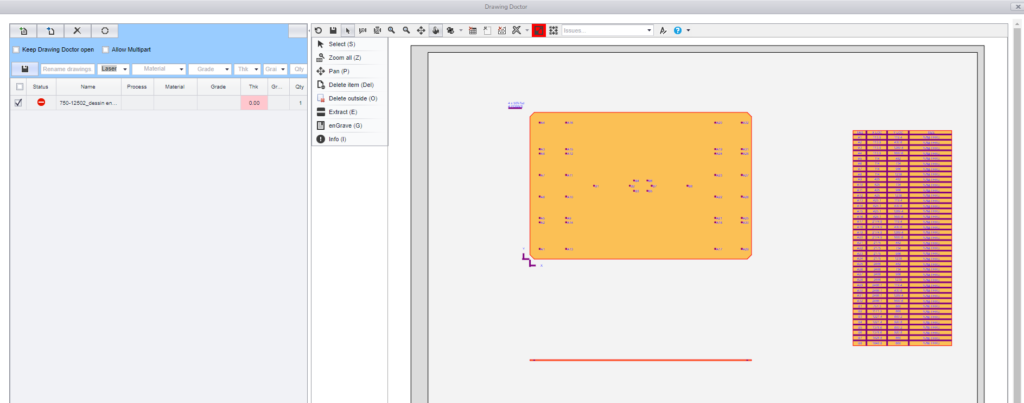

Click ‘Send Good Drawings to Quote’ and this will take you back to the quote screen.
If you try to ‘Send a drawing to quote’ with this status, the Drawing Doctor will close but the part will not have be added to the quote.
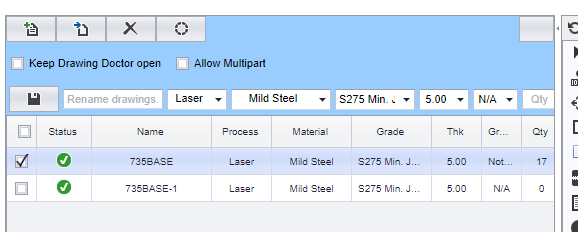
Once your drawings are uploaded, they can be edited before being calculated. Notes or instructions can be added onto part. At the quoting stage, you should check all details to ensure that you are happy with your quote. Do make any amendments by returning to ‘Edit Quote’ if needed.
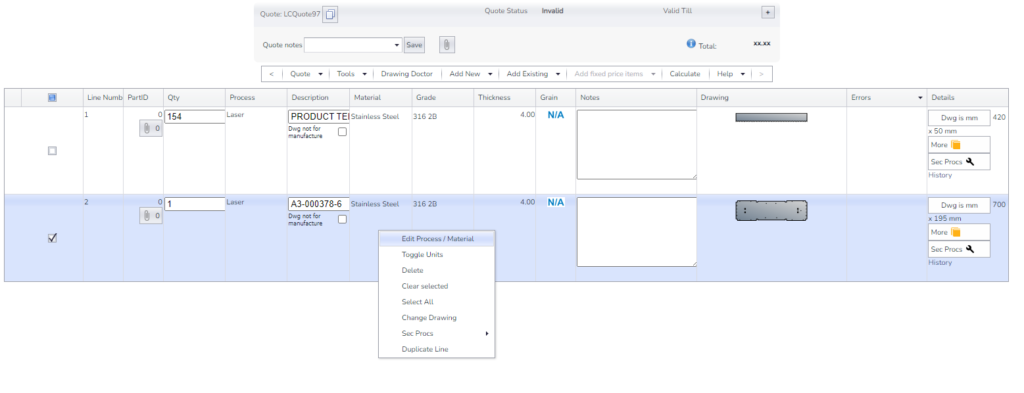
You can then proceed with the quote to order.